As a Salesforce admin, your role is pivotal in ensuring the seamless operation of the Salesforce platform within your organization. However, navigating the complexities of Salesforce comes with its challenges, and effective troubleshooting is a skill that sets exceptional administrators apart. In this comprehensive guide, we will explore common issues faced by Salesforce admins and provide insights into troubleshooting strategies to maintain an optimal CRM environment.
I. Identifying Common Issues
1. Data Integrity Challenges
- Issue: Inaccurate or duplicate data can compromise the integrity of your Salesforce database.
- Troubleshooting: Implement validation rules, conduct regular data audits, and leverage tools like Salesforce Duplicate Management.
2. User Access and Permissions Problems
- Issue: Users facing issues accessing specific records or functionalities.
- Troubleshooting: Review user profiles and permission sets, ensuring proper record-level and field-level security. Use the ‘View Setup Audit Trail’ to track recent changes.
3. Workflow and Process Builder Errors
- Issue: Automated processes not functioning as expected.
- Troubleshooting: Review workflow rules and process builder flows. Check for conflicting rules or errors in the logic. Utilize debug logs to identify issues during process execution.
4. Integration Failures
- Issue: Data not syncing correctly between Salesforce and integrated applications.
- Troubleshooting: Monitor integration logs, verify credentials, and review API limits. Collaborate with the integration team to ensure seamless data flow.
5. Performance Degradation
- Issue: Slow response times and performance degradation.
- Troubleshooting: Investigate the complexity of custom fields, SOQL queries, and page layouts. Optimize these elements and leverage tools like Salesforce Optimizer to identify areas for improvement.
II. Proactive Troubleshooting Strategies
1. Regular System Audits
- Conduct regular audits of user access, permission sets, and data integrity. Identify and rectify issues before they escalate.
2. Monitoring Dashboard and Reports
- Set up monitoring for key dashboards and reports. Sudden changes in data trends may indicate underlying issues.
3. Collaboration with End Users
- Establish open communication channels with end users. Encourage them to report issues promptly and provide detailed information for faster resolution.
4. Staying Informed about Salesforce Updates
- Stay abreast of Salesforce releases and updates. Changes in the platform may impact existing configurations, and proactive adjustment can prevent issues.
III. Troubleshooting Tools for Salesforce Admin
1. Debug Logs
- Leverage debug logs to trace the execution of processes and identify errors. Debug logs provide a detailed view of the sequence of events during user interactions.
2. Salesforce Health Check Tools
- Utilize Salesforce Health Check tools or third-party apps to assess the overall health of your Salesforce instance. These tools can identify potential issues and provide recommendations for improvement.
3. Salesforce Inspector
- Salesforce Inspector is a Chrome extension that allows admins to inspect and modify Salesforce data in real-time. It’s a valuable tool for troubleshooting data-related issues.
IV. Real-world Troubleshooting Scenarios
1. Scenario: Reports Not Displaying Correct Data
- Troubleshooting: Check report filters and criteria. Ensure that users have the necessary permissions to view the data. Verify if recent changes in data models or sharing settings impact report results.
2. Scenario: Integration Error
- Troubleshooting: Examine integration logs for error messages. Confirm that the integration credentials are valid. Check if there are any recent changes in the integrated system that might affect the data flow.
3. Scenario: Performance Issues during Data Imports
- Troubleshooting: Break down large data imports into smaller batches. Optimize the data import process by disabling triggers and workflows during the import. Monitor system performance during the process.
V. FAQs about Troubleshooting as a Salesforce Admin
Q1: How often should a Salesforce admin conduct system audits?
- Regular system audits should be conducted at least quarterly. This frequency helps identify and address issues before they impact daily operations.
Q2: What should admins prioritize during a performance audit?
- Admins should focus on optimizing custom fields, page layouts, and complex processes. Identifying and addressing these areas can significantly improve system performance.
Q3: How can admins involve end users in the troubleshooting process?
- Admins can encourage end users to submit detailed error reports and provide information on the steps leading to the issue. Collaborating with end users enhances issue resolution.
Q4: Are there community forums for Salesforce admins to seek troubleshooting advice?
- Yes, the Salesforce Trailblazer Community includes dedicated forums where admins can seek advice, share experiences, and collaborate with other professionals.
Q5: What is the role of Salesforce support in troubleshooting complex issues?
- Salesforce support can assist in troubleshooting platform-related issues, especially those requiring insights into backend configurations. Admins can log cases and collaborate with Salesforce support for in-depth problem resolution.
VI. Conclusion
As a Salesforce admin, adept troubleshooting is your secret weapon in maintaining a healthy and efficient Salesforce environment. By identifying common issues, employing proactive strategies, leveraging the right tools, and collaborating with end users, you can navigate and resolve challenges seamlessly.
Remember, troubleshooting is not just about resolving issues—it’s about continuous improvement. Stay informed, stay proactive, and embrace the role of a troubleshooter extraordinaire in the ever-evolving landscape of Salesforce.
Read also: Essential Skills Every Salesforce Admin Should Master



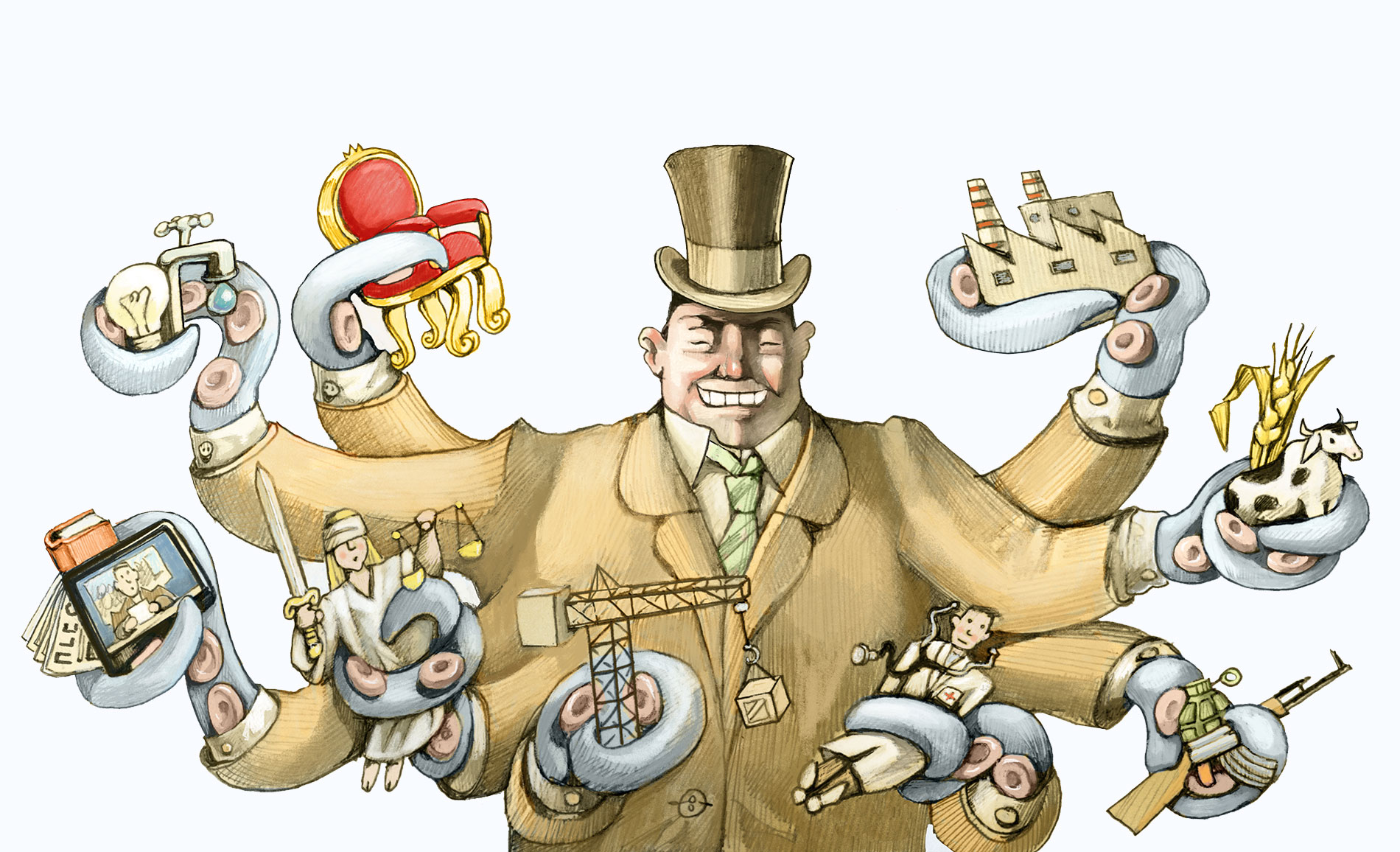
[…] Read also: Troubleshooting Common Issues as a Salesforce Admin […]