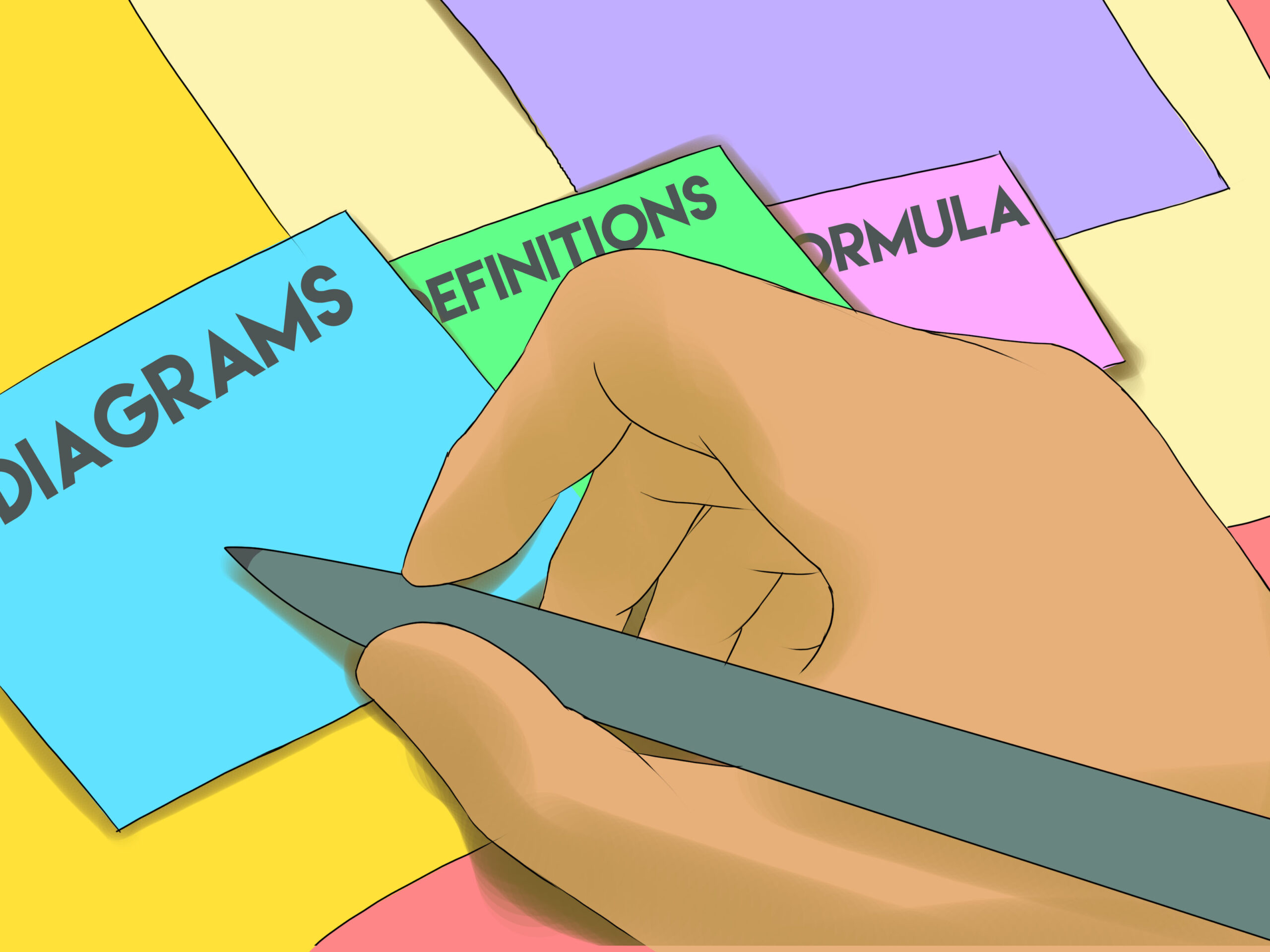1) Shopify
If you have never created an online stores, the first thing we advise you to take care of when choosing the best website to create an online stores is customer service. Here, Shopify comes at the top of the list with customer service around the clock every day throughout the year.
With its unique characteristics and features that are easy to use and operate, and without writing a single line of programming code, you can own a professional online stores and even work efficiently from day one.
Shopify’s platform features
1. Technical support service
Whether you have a technical or other query about a store’s design or database, a huge customer service team is ready to help you with anything, anytime.
The platform has a forum full of questions and answers for all possible inquiries, either from Shopify experts or from existing customers. If you do not find the answer to your question, you can ask it to the forum leaders, and you will get a full answer within a few hours.
The platform also has a huge collection of articles, courses, podcasts, and instructions explaining how to properly use everything within it.
With all these explanations and help available, you won’t have a lot of trouble creating your online stores.
2. Availability of features and ease of use
Thanks to the smooth functions and features of the platform, along with the technical support and user guides that are available everywhere, you can install, modify, and then launch your online stores with just a few clicks.
And let’s not forget to emphasize that Shopify has marketing tools ready to use, with a number of digital gift cards that are suitable for obtaining discounts on shipping, the ability to add an unlimited number of products to the store, and last but not least, support for about 133 currencies.
If you want to get certain apps or store add-ons to make life a little smoother, Shopify’s app store has more than 4,000 free and paid apps.
These apps can improve the performance of your prospective store, from email marketing tools and social media platforms to shipping.
3. Stylish designs
The platform has about 9 or 11 free designs with about 3 copies each ready for installation, along with about 73 others with copies as well, ranging from 100 to 180 dollars each.
Also note that if you buy a template, you need to check if it was developed by Shopify or not; otherwise, you may need to contact the developer directly if you need any modifications to it.
All designs, whether paid or free, are of great quality, ease of use, and elegance to suit all needs, but if you do not like any of them for any reason, you can always design the store template that you want to your taste.
You can search and choose the appropriate store template design for you from the template store, according to the store’s field of specialization, the quality of the home page, and the visual features that you desire.
The platform gives you full access to the store’s programming codes, so you can modify them according to your desires.
4. Customizable interface
Shopify is characterized by the ease and clarity of the interface and the possibility of employing it according to the needs of the store. The interface gives you the possibility to install and modify a number of sales supply channels, including:
- The online stores: it is the main site.
- Facebook: A button that connects to the store’s Facebook page, where customers can browse and buy products.
- Messenger: Where you can sell directly to customers through Messenger conversations, in addition to sending notifications of orders and shipments and answering their inquiries.
- Buy button: This channel allows you to embed the purchase feature on any store or blog.
- Amazon: This feature allows you to manage your Amazon listings and Shopify products in one place.
- Instagram: Here you can make your posts on Instagram marketable. In addition to these sales channels, there is the possibility of adding other channels to supply sales as a third party, such as eBay.
Disadvantages of the Shopify platform
The Shopify platform is very popular, and many consider it the best site for creating an online stores. By “many” we mean here the million online stores and the successful commercial projects based on their foundations, with a market value exceeding $6 billion.
Despite all this, you need to know everything about its shortcomings as well as its advantages. To make sure you’re choosing the right platform:
1. Not the best choice for giant online stores
The Shopify platform may be best for people who are less tech-savvy and are looking for a relatively simple store away from the complexity. But if you are looking for something more complex and suitable for the progress of your project and store idea, you may want to choose another way to make the store, such as coding from scratch.
This is, of course, in the event that you are ambitious to the extent that you can compete with the huge and international stores such as Amazon, Jumia, etc.
2. A relatively limited number of templates
As we said, the Shopify platform offers no more than 11 free, customizable template designs. And if you don’t like any of them, you may need to purchase one of the paid themes.
And if you want to make a major modification to the free or paid template that you use, you need to understand how Shopify’s codes work or hire an expert or specialized web developer.
3. You may need to do more research if you encounter an unfamiliar problem.
Although the support service is one of the most important competitive features in Shopify among its competitors, you will not necessarily be able to get answers to all your technical problems directly, and you may need to search on the forum or post a question to get an answer from the developer.
The support service numbers are available for residents of the United States, United Kingdom, New Zealand, and Australia only.

Shopify platform prices
There are four main pricing plans on the Shopify platform that you can choose from.
1. Basic Shopify ($29 per month, including basic features)
This plan, with its features, is suitable for most users who are just starting out. Where it includes the foundation
Seats of the elite.
2. Shopify ($79 per month, includes premium features)
Advanced Shopify
3. ($299 per month, all features included).
Shopify Plus
4. (starting at $2,000 per month, suitable for major stores)
You can upgrade to higher plans if you are ready and need more advanced features.
2) WooCommerce
With more than 4 million websites and stores built using this platform, it represents an average of more than 0.7% of the number of websites on the Internet. If we calculate that the Internet contains a thousand million websites, WooCommerce is one of the best free and leading online stores building systems on the WordPress platform.
With a few simple clicks, you can turn your online stores idea into a real reality, complete with all the features you’ve always wanted and more.
In the following lines, you will learn why WooCommerce is the best e-commerce site for creating an online stores.
WooCommerce features
1. Free and open source
WooCommerce is very popular not only for being free, but it is also open source, meaning that any user from any technical background can modify the code on their store.
It is also recommended to use WooCommerce for users who are familiar with WordPress. Because they have the same user interface, they can start launching and designing their online stores easily and quickly.
2. Stylish designs that are easy to customize
One of the great features of WooCommerce is that it has a bouquet of thousands of free templates that you can choose from according to the type and specialty of your store.
After that, you can modify and customize the final template that you have chosen according to your desire and according to the needs of the store, starting from the header and footer of the page, product pages, sales completion, and more.
Using the WooCommerce platform means, as we said, that you have complete control over how your store looks and works. If you need a specific feature, there are a lot of add-ons that you can download.
However, it is important to be careful to download only what you need. Excessive add-ons and extensions may confuse the buyer and, more importantly, hurt your budget.
This is all thanks to the ability to access and modify the CSS, HTML, and PHP codes of the store layout. Didn’t we tell you that it was the most suitable for technology lovers?
3. Superior flexibility
WooCommerce is distinguished by its amazing flexibility and flow, which make it suitable for different types of online stores, regardless of the store’s specialization and products.
You can adjust WooCommerce to suit the sale of virtual, physical, or downloadable products, and it can also be configured for commission marketing systems and the rest of the different types of projects.
4. Tight safety feature
One of the most important features of WooCommerce is the high level of security provided by the platform. It keeps track of the latest information security updates, so it is the best option to have secure payment gateways and wallets on the store.
But it must be said that it also does not include other security elements such as an SSL certificate or backup tools, but the good news is that they can be easily added and installed on the platform.
5. Huge community
One of the distinguishing features of WooCommerce is the presence of a huge community of users, contributors, and developers, and of necessity, a huge amount of information, articles, and instructions. Within this community are many categories that address every aspect of creating and managing an online stores on WooCommerce, which means if you find yourself in any technical limbo, there is an army of experts ready to help.
6. Completion fees are free.
What distinguishes the WooCommerce platform is that, being open source, it provides a wide range of payment methods, which means that self-hosted online stores can install any payment gateway they need.
The only cost on the WooCommerce platform is the cost of completing purchases through the payment gateway chosen by the buyer, which varies from one payment gateway to another, including regional payment gateways suitable for each target country.

Disadvantages of WooCommerce
As usual, nothing is perfect, and WooCommerce is no exception.
The platform has several major drawbacks, namely:
1. Need to pay to download some extensions: (although there are thousands of add-ons and extensions that you can download for free, some of them require a fee).
2. Difficulty in use for non-specialists: (Although it is characterized by ease of use and building online stores on it, it may represent a challenge for those who do not have a technical background in programming and setting up websites).
3. There is no central support service: (there is no unified support service for all extensions, add-ons, and templates that you use, as each comes from a different channel and source than the other).
3) BigCommerce
BigCommerce is SaaS, which means you don’t own the software but rather pay a monthly fee to use it. The BigCommerce platform is a well-known, multi-featured online stores building platform for business owners wishing to expand their stores.
It offers a package of advanced services and features that facilitate the process of designing and expanding online stores of all sizes. which makes it the best site for creating an online stores on the scene in this regard.
The BigCommerce platform features
1. Free hosting
The BigCommerce platform is a hosted platform, meaning that it operates on its own web servers. This means that you do not need to buy web hosting or download anything to your computer to create the store.
As long as you have access to a browser and the Internet, you can start and run an online stores anywhere, anytime.
2. Multiple sales channels
In all its price plans, the platform offers the feature of multiple sales channels. Store owners were able to manage all the different selling platforms on the same store and on Facebook, Pinterest, Instagram, Amazon, eBay, and others.
All from one place. This feature makes BigCommerce, as we said, the best site for creating an online stores that conducts multiple and large commercial operations.
3. Complete payments for free.
According to what is right, BigCommerce enables you to complete payments without fees on its part, unlike Shopify, for example. Thus, you only deduct the fees charged by the payment gateways without additional fees, which means more ease and less complexity in managing your purchases!
4. Free design templates
BigCommerce offers about 12 free store design templates, in addition to many paid designs that you can choose from.
5. Ease of use
The BigCommerce platform provides users with detailed explanations and instructions that enable them to launch and manage their stores very effectively from scratch.
However, the downside is that some of these tutorials are highly geared towards applicants with prior knowledge of web development. This makes it the best site for creating an online stores for web developers and designers, but it can be a bit difficult for beginners.
In any case, once you register, you will find a control panel that includes a number of steps that you need to follow to launch your store, from adding products to managing tax rates.
6. The ability to add various products
Unlike Shopify, BigCommerce enables you to add an infinite number of products and options very easily. In general, adding and managing products on BigCommerce is very smooth and flexible.
7. Scalability
One of the most famous features of BigCommerce, which constitutes a great competitive advantage in the market, is that the stores are expandable for both small and large stores, which means that your store will grow and expand with you as your activity grows.
8. Other features of the BigCommerce platform
- Excellent management tools, including order and product management, reporting, and analytics.
- Appropriate prices in view of the features offered by the platform, especially with no restrictions on the number of products offered.
- The availability of support service every day, around the clock, for anything you may encounter and by the means you want, whether on the phone, mail, or instant chat.
- The possibility of using currencies that are suitable for you and your customers.
- Have as many team accounts as you want without restrictions.
- The possibility of using the platform for free for 14 days.
- Ease of modifying and adjusting the store interface, adding and deleting products, thanks to the flexible drag-and-drop feature.
- The ability to modify features on the store and the website without the need for additional plugins and applications.
Disadvantages of BigCommerce
1. Too many features for beginners
Do not misunderstand me; this may be an advantage or a disadvantage depending on the level you and your store are at. And since the platform is primarily designed to help stores grow and expand, it has tons of features and services beyond other platforms to meet this goal.
Of course, while that’s a good thing, it can make things a little complicated for beginners. This means that if you’re a small startup store, you may find yourself paying for features you don’t need right now.
2. Setting restrictions on the percentage of sales
Although the platform does not place restrictions on adding products, it places a limit on sales profits annually, so if you exceed the specified number, you are forced to subscribe to a higher-priced plan.
The maximum price for the BigCommerce Standard plan is $50,000; the BigCommerce Plus plan is $180,000; the BigCommerce Pro plan is $400,000; and on the BigCommerce Enterprise plan, it is negotiable.
3. Advanced features
As mentioned earlier, the platform is well suited for applicants or those with experience and knowledge in the field of technology and development. But if you are a beginner or have no experience with it, you have two options.
- The first: which is obvious, is to hire a web developer to do everything for you. Although it relieves you of great hardship, for some it may represent an unnecessary cost and wasted time.
- The second: is that it is for you to learn by yourself what you need to do, and if you do not know how to do things, this may take a good amount of time and effort.

BigCommerce pricing
- BigCommerce offers 4 pricing plans, which are:
- BigCommerce Standard: $29.95 per month fee.
- BigCommerce Plus: $79.95 per month fee.
- BigCommerce Pro: $299.95 per month fee.
BigCommerce Enterprise: Pricing varies based on the requirements and needs of each project.
Each plan comes with its own set of services and features, and the Pro and Plus pricing plans offer a 10% discount if you pay annually.
4) Wix
Wix is considered by ecommerce experts to be the best online stores builder out there so far. If you’re building an online stores from scratch with no prior experience, the simplicity of Wix will make life easier. Its multi-platform features are specifically designed for those without prior web development experience.
Features of the Wix platform
The Wix platform is full of features that make it easy for you to design and modify your store as you want to promote it and generate customers easily, in addition to the ease of configuring stores to appear in search engines.
The Wix platform offers distinct plans for online stores, including:
- Free domain name for a year.
- $300 vouchers for promotion and advertising.
- Unlimited bandwidth.
- All purchases are completely free and without fees.
- Ease of dragging and dropping elements into the interface.
- Over 500 shop templates.
- SEO tools, where the platform will show you Google results within 60 seconds!
- Chat feature.
- Worldwide shipping is possible.
- Various discounts and coupons.
- Ease of response on different devices.
- Wix Store Manager makes it easy for you to track orders, stores, and product pages, and you’ll be able to add your blog and design your own promotional banner without third-party plugins.
- The Wix AppMarket is another plus that offers you the ability to easily add a bunch of excellent apps like Mailchimp and Habspot to your store.
Disadvantages of the Wix platform
1. Templates are immutable. If you choose a specific template and design, you may not be able to change it. which meansthat you will need to think carefully about the template that you will choose; otherwise, you may need to manually move all the contents of the first template to the new template later.
2. Wix free plans force promotion in several places. Not many would object to it, but – we’ve got you covered – it pops up right in front of the store page, even before the header.
3. Tracking and analyzing data needs a paid rate plan.
4. You cannot transfer your online stores. If you are the owner of a large online stores and you no longer want – or can – use the features of Wix anymore, you will need to hire someone – for a huge amount – to rebuild and move your store away from Wix!
5. You can use the premium paid plans of Wix on one site only, if you want to own two sites with two different domain names, you will need to upgrade the plans of both of these sites.

Wix pricing plans
- Basic: $23 per month.
- Unlimited: $27 per month.
- VIP Plan: The cost is $49 per month.
- Major works: $500.
If you want to save some money, you can sign up for the entry-level pricing plan, but it comes without accepting purchases, or you can build a personal site starting at $14 per month, then upgrade to the Store plan when you’re ready.
5) Weebly
One of the simplest and easiest websites to create online stores is Shopify, especially for those stores that are content with a simple spread and do not want anything huge in the future, such as small restaurants, home projects, and local stores that aspire to facilitate sales.
Weebly platform features
1. Constant website loading speed
The Weebly platform maintains constant website loading and operating speeds, which may change slightly but are always revertible to their best performance and speed.
2. Ingenious and ultra-flexible designs
The platform provides a wide range of free and paid templates and even gives you the ability to design and modify the template as you wish, in addition to the ability to upload your own design away from the platform’s designs.
3. Easy-to-use editor
You can start editing and adjusting your chosen template using the drag-and-drop editor. The editor is characterized by great fluidity and flexibility, which enables you to achieve the modifications you want in record time and without any unnecessary additional downloads, which means that it is completely suitable for beginners.
4. The possibility of building and managing the online stores from the phone
The platform has an application that enables you to create and manage your online stores from it using the drag and drop touch feature, and manage complex tasks such as orders, checking safes, purchases, and others.
You can even work on the app without an internet connection, and it will sync those changes as soon as you connect to it.
5. The possibility of moving the store
Whatever your reason for moving from Weebly, unlike larger platforms such as Wix, it enables you to transfer and export your store to other platforms and servers and even provides you with a guide on how to do it.
Disadvantages of the Weebly platform
1. Payment for the support service
The support service you get depends on which rate plan you’re on. If you are on any plan other than the free plan, you will not be able to get priority service or phone support.
2. Limited modifications
Some modifications to templates, images, or blogs are very limited, so you may need to use third-party image editing tools, for example, and you may need to wait until the images are uploaded to the site so that you can do anything on them.

Weebley pricing plans
- Free plan pricing: No monthly fee with a 3% transaction fee.
- Personal plan pricing: $6 per month with a 3% purchase fee.
- Professional plan prices: $12 per month with no purchase fees.
- Performance plan pricing: $26 per month fee and access to all features.
That’s not all. There are dozens of online stores building platforms on the scene, and it is not possible to detail them all. But you may now have a general idea of the most important features available in the largest competitors in the market, and accordingly you can build a better and more accurate perception of what you want in the best site to create your own online stores.
Read also: What is the best site for create online store?